Troubleshooting Golf Cart Batteries Not Charging
batterychargers.site and its partners may earn a commission if you purchase a product through one of our links
If you own an electric golf cart and are experiencing issues with your batteries not charging, it can be frustrating. However, with proper troubleshooting, you can identify the cause of the problem and find a solution. In this article, we will explore potential reasons for golf cart batteries not charging and provide steps to resolve them.
Key Takeaways:
- Low battery charge can prevent golf cart batteries from charging.
- Incorrect connections between batteries and charger can cause charging issues.
- Battery or charger problems may be the culprit, requiring testing or replacement.
- Golf cart malfunctions, such as a faulty onboard computer, can hinder the charging process.
- Maintaining and following proper charging practices can help prolong battery life.
Why Your Golf Cart Batteries May Not Be Charging
If you’re facing issues with your golf cart batteries not charging, one possible reason could be a low battery charge. In such cases, it’s essential to diagnose the problem correctly to find the appropriate solution. Let’s explore how to troubleshoot and fix this problem.
Check Battery Charge Using Voltage Test
A low charge on your golf cart batteries can prevent them from charging properly. To determine if this is the issue, you can use a voltage tester. The charger requires a base charge of 25-30 volts to activate. By checking the battery charge, you can confirm if it is reaching this threshold.
If the batteries have a low charge, they might simply need recharging. However, if they consistently fail to hold a charge, it could indicate that the batteries need to be replaced.
Performing Golf Cart Battery Troubleshooting
To fix the problem with your golf cart battery not charging, follow these troubleshooting steps:
- Start by ensuring that the battery connections are secure and free of corrosion. Corrosion can hinder the flow of electricity and impact charging. Regularly clean the battery terminals to prevent this issue.
- Inspect the cables of your charger to ensure they are in good condition and correctly connected. Faulty or loose connections can contribute to charging problems.
- If your batteries are not holding a charge even after proper troubleshooting, they might need to be replaced. Consult with a professional or your golf cart manufacturer for guidance.
By addressing these potential causes of low battery charge, you can troubleshoot and fix the issue of your golf cart battery not charging.
Incorrect Connections
Incorrect connections can also prevent your golf cart batteries from charging. Make sure to properly hook up the batteries and ensure that the connections between them are secure and free of corrosion. Corrosion can hinder the flow of electricity and lead to charging issues.
Regular golf cart battery maintenance is essential to prevent this problem. Take the time to clean the battery terminals and remove any corrosion buildup. Use a mixture of baking soda and water to clean the terminals, and a wire brush to scrub away the corrosion. Rinse with clean water and dry the terminals thoroughly before reattaching the connections.
Additionally, check the cables of your troubleshooting golf cart battery charger. Inspect the cables for any signs of damage or wear and ensure they are securely connected to the charger and the batteries. Replace any faulty cables to ensure a proper connection and efficient charging.
Golf Cart Battery Maintenance Checklist:
- Regularly clean the battery terminals to prevent corrosion.
- Inspect the battery cables for any signs of damage.
- Ensure all connections are securely attached.
- Check the charger cables for any damage or wear.
- Follow the manufacturer’s guidelines for charging and maintenance.
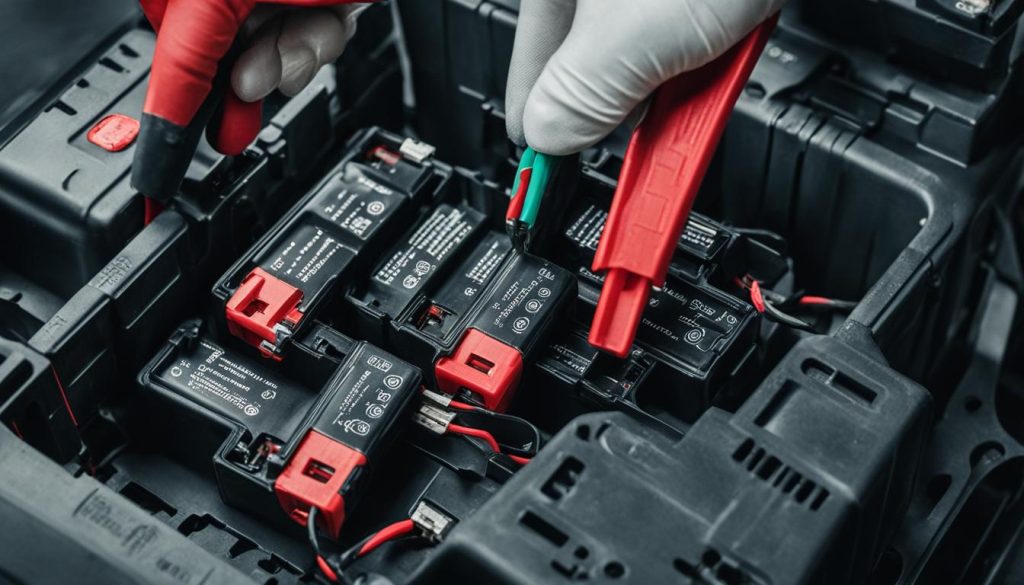
| Problem | Cause | Solution |
|---|---|---|
| Corroded battery terminals | Buildup of corrosion on the battery terminals | Clean the terminals with a mixture of baking soda and water, and a wire brush. Rinse and dry thoroughly before reconnecting. |
| Faulty charger cables | Damaged or worn-out cables | Replace the faulty cables to ensure a proper connection between the charger and the batteries. |
Battery or Charger Problems
If your golf cart batteries and connections are functioning properly, the issue may lie with the batteries themselves or the charger. It’s essential to identify and address these problems to ensure optimal performance and longevity for your golf cart battery.
Signs of a bad golf cart battery
A bad golf cart battery can exhibit several signs that indicate it may need to be replaced. Some common indicators of a faulty battery include:
- Decreased range: If your golf cart isn’t traveling as far as it used to on a single charge, it may be a sign of a weak battery.
- Reduced capacity: If your battery doesn’t hold a charge for as long as it used to, it may be time for a replacement.
Regular maintenance and proper care can help prolong the life of your golf cart battery. However, if you notice these signs, it may be necessary to invest in a new battery to ensure optimal performance.
Troubleshooting the golf cart battery charger
If the charger runs for an excessive amount of time or not long enough, it could indicate a problem with its computer. Here are some steps to troubleshoot the golf cart battery charger:
- Check the charger connections: Ensure that the charger is plugged in correctly and securely.
- Inspect the charger for damage: Look for any visible signs of damage, such as frayed wires or loose connections. If you notice any issues, it may be necessary to replace the charger.
- Test the charger output: Use a multimeter to measure the charger’s output voltage. Compare it to the manufacturer’s specifications to determine if it’s within the proper range.
By following these troubleshooting steps, you can identify potential issues with your golf cart battery and charger. If you can’t resolve the problem on your own, it’s recommended to consult a professional for further assistance.
In some cases, replacing the faulty component or purchasing a new charger may be necessary to ensure your golf cart battery charges effectively.

Recommended Golf Cart Battery Chargers
| Brand | Model | Features | Price |
|---|---|---|---|
| Trojan | HydroLink Watering System | Automated battery watering system | $129.99 |
| Battery Tender | 5-Bank Battery Management System | Charges up to 5 batteries simultaneously | $239.99 |
| Schauer | JAC1548H 48V Golf Cart Charger | Microprocessor-controlled smart charger | $199.99 |
Investing in a reliable golf cart battery charger can help prolong the life of your batteries and ensure they charge efficiently. Consider the features and specifications of different models to find the best charger for your golf cart’s needs.
Golf Cart Issues
If you’re encountering issues with your golf cart batteries not charging, it’s important to consider potential problems with the golf cart itself. In some cases, a malfunctioning onboard computer can impede the charging process. Specifically, if your 48-volt Club Car is not charging despite having a minimal load on the batteries, the onboard computer may not accurately detect the battery charge, resulting in charging issues.
Another indication of problems with the golf cart could be a clicking sound when plugging in the charger or a blown fuse. If you experience these symptoms, a blown fuse could be to blame. Checking the fuse and replacing it if necessary is a good first step towards resolving the charging problem. However, if the issue persists, it may be wise to consult with a professional for further assistance.
Remember, it’s crucial to follow safety guidelines while troubleshooting your golf cart battery charging issues. Additionally, consulting with experts can provide more detailed steps tailored to your specific situation. By adhering to proper maintenance and charging practices, you can help prolong the life of your golf cart batteries and ensure optimal performance.
FAQ
Why are my golf cart batteries not charging?
There are several potential reasons for your golf cart batteries not charging, including low battery charge, incorrect connections, battery or charger problems, and issues with the golf cart itself. By troubleshooting the issue, you can identify the cause and take appropriate action.
How can I determine if my golf cart batteries have a low charge?
You can use a voltage tester to check the battery charge. Typically, a base charge of 25-30 volts is needed for the charger to activate. If the batteries have a low charge, they may require recharging or replacement if they consistently do not hold a charge.
What can I do if the connections are incorrect?
Ensure that the batteries are hooked up correctly, and the connections between them are secure and free of corrosion. Regular maintenance, such as cleaning the battery terminals, can help prevent charging issues. Also, check the condition and proper connection of the charger cables.
How can I determine if my golf cart batteries or charger are the problem?
Test the batteries to see if they are still functioning and in need of a charge or if they need to be replaced. Signs of a bad battery include decreased range and capacity. If the charger runs for an excessive amount of time or not long enough, it may indicate a problem with its computer. Replacing the faulty component or getting a new charger may be necessary.
What should I do if my golf cart itself is causing charging issues?
If your golf cart, such as a 48-volt Club Car, is not charging despite having a minimal load on the batteries, it may be due to a malfunctioning onboard computer. The computer may not accurately detect the battery charge, leading to charging problems. Additionally, a clicking sound when plugging in the charger or a blown fuse could indicate issues with the golf cart. Check the fuse and consider consulting a professional if needed.
How can I prolong the life of my golf cart batteries?
Proper maintenance and charging practices can help prolong the life of your golf cart batteries. This includes regularly cleaning the battery terminals, checking the water levels if applicable, avoiding overcharging or undercharging, and storing the batteries in a cool, dry place. Following manufacturer’s guidelines and recommendations is also important.






